Automate Repetitive Operational Tasks & Simplify Your Life
With DivineCloud, DevOps can run Ad-Hoc commands & scripts written in different languages (Shell scripts, Ruby, Perl, Python, Scala, etc.) across 100's of Servers in matter of seconds. This results in significant time savings when managing 100's of servers distributed across the globe.
Commands & scripts that need to run frequently can be saved , and can later be re-loaded for re-execution. DivineCloud provides a central repository for storing all the command and scripts in single place.
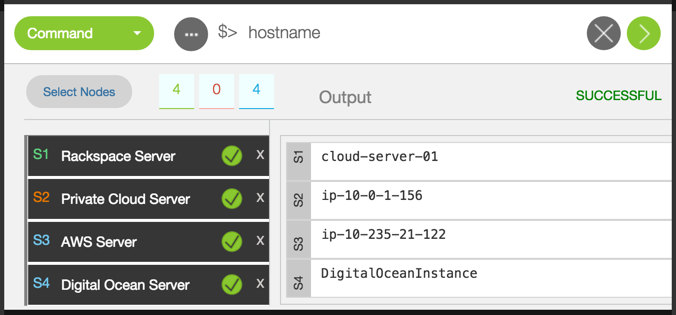
DivineCloud works equally well for both simple deployments like Web Application Deployment & complex deployments like Hadoop ecosystem deployments. The complex procedures can be encapsulated in DT RunBooks and executed on the group of servers with relative ease.
Using DT Runbooks, DevOps can literally define a complex infrastructure and then repeatedly install it on any cloud. In one click, DevOps can re-create a complete infrastructure, as per their needs with almost no additional efforts on their part.
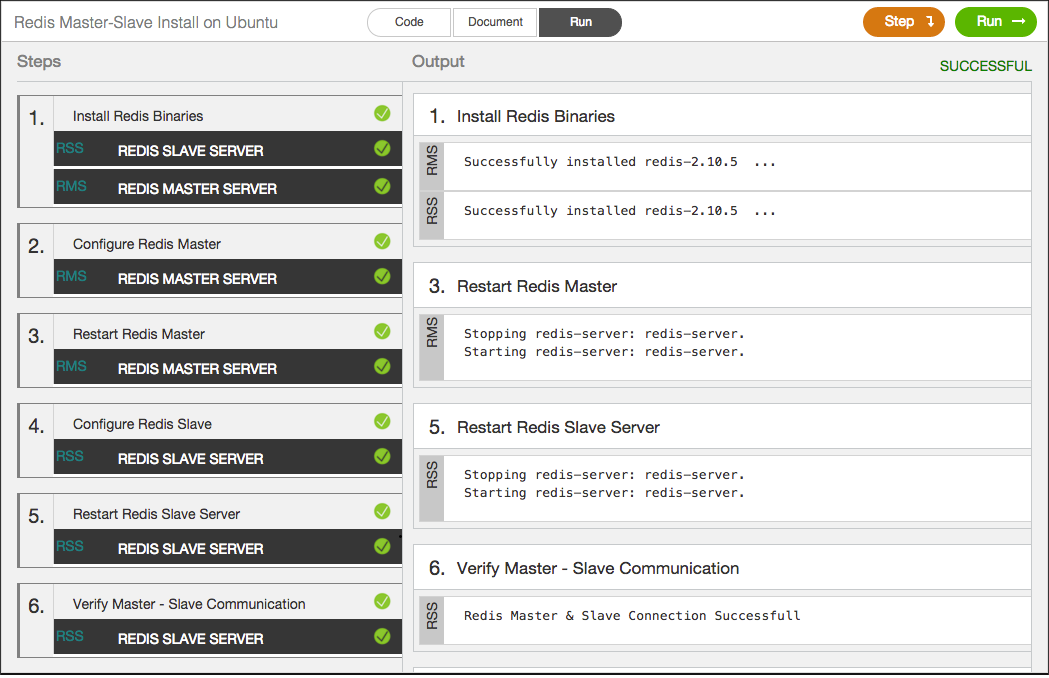
DevOps dashboard is an ideal option to define & organize tasks to be executed frequently by DevOps team, in a single panel. For example: For AWS cloud, users can create an AWS Dashboard with tasks like Setup VPC, Deploy Tomcat Servers, etc. From the dashboard the DevOps team can execute these tasks with a single click.
DevOps Dashboard makes it very easy for DevOps team to execute tasks using single click that would otherwise take lot more efforts using the respective cloud provider's web console.
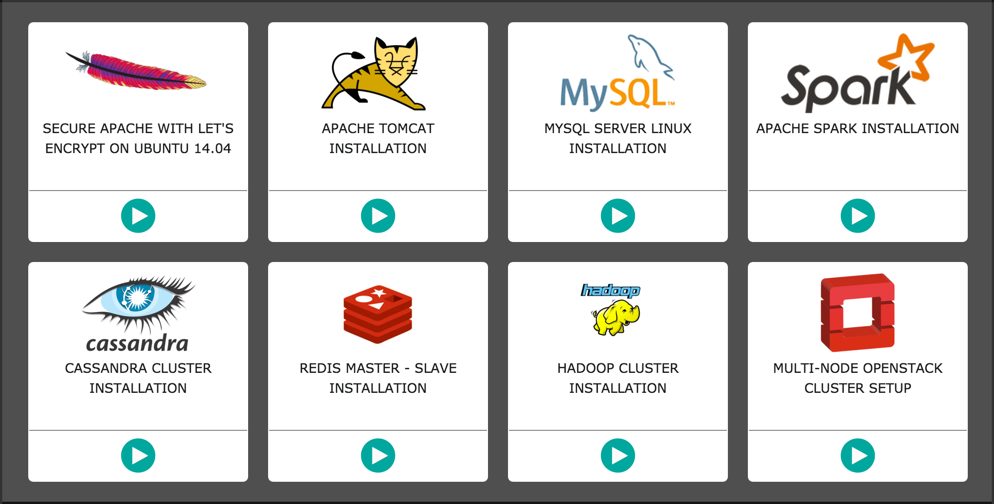
DivineCloud is an ideal product for managing servers distributed across the globe, either on public cloud and/or private cloud.
With DivineCloud, seamlessly manage 1000's of servers (physical or virtual) located across any private cloud or public cloud - AWS, Google, Rackspace, Digital Ocean, Joyent, Linode, etc.
Deploy Applications, execute Ad-hoc Commands & RunBooks, across any cloud provider without additional knowledge or insights of the specific cloud provider.
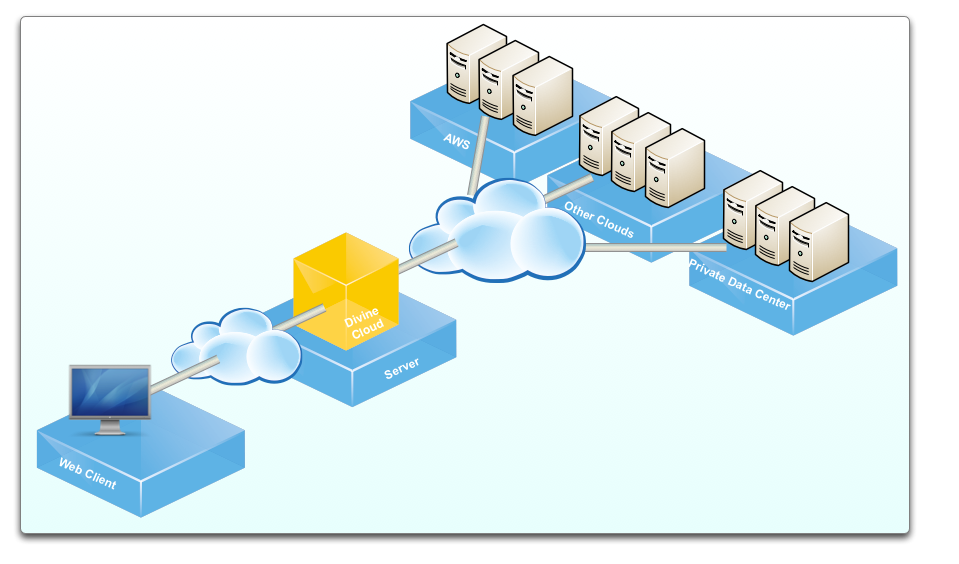
Register with valid email and Download the Divine Cloud Community Edition for free.
Divine Cloud Community Edition Can be installed in less than 5 minutes.
Once installed, Divine Cloud is ready to help you manage all your servers (10 or 1000) distributed across the cloud.